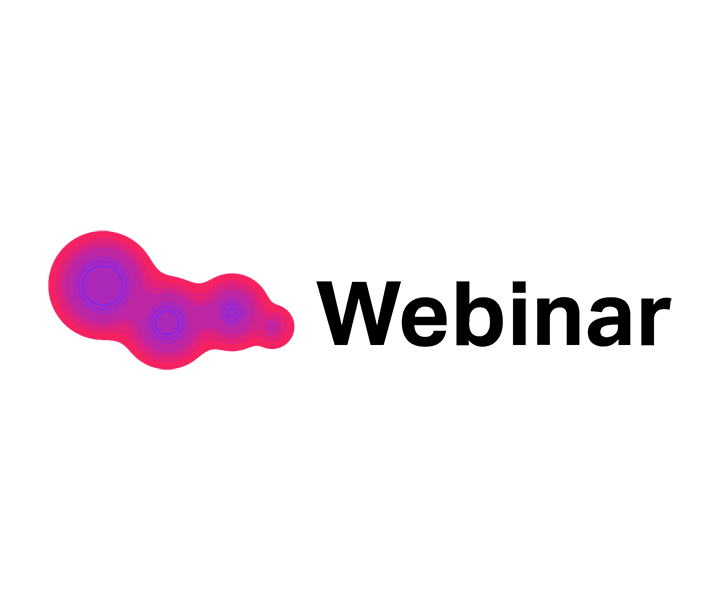At IXcellerate data centers, you have the opportunity to rent a dedicated server. Server rental is a demanded service that includes access to 24/7 technical support, quick replacement of components and servers, unlimited 1 Gbps port and much more.
You can rent a dedicated server in one of our two Data Center campuses located in Russia. We offer four levels of servers, differing by processor type and frequency, memory capacity and other specifications: AMD Epyc, Intel Bronze, Intel Silver, Intel Gold.
and servers
two power supply beams
for each server
Choose the server line
that suits your needs
Available server levels: Bronze, Silver, Gold and Platinum.
Our partners offer a wide range of processors, memory capacities, processor frequencies, as well as various options for SSD and SATA hard drives. Network equipment rental is available upon request.
AMD EPYC
Bronze Servers are used for small tasks and projects, such as personal websites, small applications, software testing and development with minimal resource requirements.
These servers typically provide a more limited amount of processing power, memory and data storage compared to higher-end servers
Intel Silver
Silver Servers are generally used for larger projects with moderate resource requirements.
They can be utilized for hosting medium-sized websites, applications and databases, as well as for deploying mid-tier computing or cloud solutions.
Intel Gold
Gold Servers are typically used for mission-critical applications and projects with high performance, reliability, and security demands.
They can be employed for hosting large websites, extensive databases, enterprise applications, cloud computing and other more demanding tasks.
Intel Platinum
Platinum servers are typically used for mission-critical applications and projects with the highest performance, reliability and security requirements.
They are suitable for high-load databases, enterprise networks, cloud computing and other large-scale computing tasks where stability and speed are critical factors.
*IXcellerate does not provide server rental services on its own but is happy to forward your requests to its partners, who specialize in this area to discuss the most favorable terms.
Data centers in Russia
Reviews
Do you have any more questions?
A dedicated server is a physical server provided to a single customer for exclusive use, ensuring high performance, security, and control. The customer has full access to the dedicated resources of the server, such as CPU, memory, disk space, and network resources, allowing them to configure the server according to their needs and requirements.
A dedicated server is suitable for a wide range of projects and applications, especially those requiring high performance, large resource volumes, and a high level of security. Here are several types of projects for which a dedicated server is advisable:
- Large enerprise applications: for large companies that require high performance, reliability, and security for their applications and databases.
- Online stores: for e-commerce websites with high traffic that require high performance and security for processing orders and transactions.
- Large websites and portals: for sites with a significant amount of content, high traffic levels, and a need for powerful computing resources.
- Game servers: for hosting online games with many concurrent players and high performance and connection speed requirements.
- 6. Analytical applications and big data computations: for projects that require powerful resources for processing large volumes of data and performing complex calculations.
A dedicated server is also suitable for any projects where high security, control over hardware and software, and high performance are important.
- Guaranteed performance: a dedicated server allows you to utilize all computing resources and network bandwidth exclusively for your tasks, ensuring stable and predictable performance.
- Data security: dedicated servers provide a high level of data protection since they are not shared with other users. This also allows you to configure security levels according to your business’s specific needs.
- Flexibility: renting a dedicated server allows you to fully manage and configure the hardware and software according to your business’s individual requirements.
- Reliability: the data center ensures continuous operation of servers through power redundancy, cooling systems, and multi-layered failure protection.
- Support: round-the-clock technical support is provided, ensuring prompt response in case of issues.
With a dedicated server, various additional services are typically offered, including:
- Server management: administration, maintenance and monitoring of the server by the provider.
- Data backup: creation and storage of data backups on external servers.
- DDoS protection: provision of protection against large-scale network attacks.
- Software installation and configuration: assistance with the installation and configuration of operating systems, applications, and services.
- 24/7 technical support: consultation and support from specialists regarding server-related issues.
- Monitoring and reporting: tracking server performance and providing reports on its operation.
When the required configuration is available, the server is usually accessible within a day. However, in rare cases, it may take up to several months, especially if specific software or hardware components need to be installed.
Yes, it is generally possible to change the server configuration after placing an order. Our partners offer upgrade options or even allow you to choose from several available configurations. However, it is important to note that changing the server configuration may lead to changes in the subscription fee.
A dedicated server is usually administered either by the customer themselves, if they have sufficient resources, or by support specialists provided by the hosting service provider. These specialists handle tasks related to configuration, updates, maintenance, and security of the server.
To ensure that a powerful server operates at maximum performance, the following measures are necessary:
- Proper hardware configuration: including processors, RAM, and storage to utilize their full potential.
- Effective software and operating system configuration: to optimize resources and balance load.
There are several methods for monitoring and optimizing server performance, including:
- System monitoring: Using specialized software tools to track CPU load, RAM usage, disk activity, and other server resources. Examples of such tools include Nagios, Zabbix, Prometheus, etc.
- Database optimization: configuring and optimizing databases to improve query execution speed and data access.
- Network Load Management: Monitoring and optimizing network traffic to avoid congestion and improve server response.
Database optimization for improving server performance includes several steps:
- Data indexing: creating indexes on frequently used fields helps speed up search and sorting processes, positively impacting database query performance.
- Query optimization: analyzing and complicating queries so that they return only necessary data, avoiding slow operations (e.g., using predicates instead of loading all data and processing it on the application side).
- Database normalization: reducing redundant and duplicate data by splitting it into separate tables, which helps decrease the amount of stored information and simplifies data handling.
- Caching: using query caching and result caching to reduce the load on the database and speed up access to frequently used data.
- Database management system settings: configuring database parameters such as buffers, caches, locks, and other optimization settings to improve performance.
- Start by checking your own internet connection and ensure that the problem is not related to your device or network.
- Check the server status on the official website or through technical support.
- If the server is down, contact technical support for information about the outage and estimated recovery time.
- While the server is unavailable, notify users about the outage through social media, email, or other communication channels.
- Create a backup of data, if possible, to minimize information loss during server recovery.
Yes, there are several methods of protection against DDoS attacks for dedicated servers:
- Use of specialized hardware devices, such as firewalls and load balancers, capable of filtering and blocking malicious traffic.
- Configuration of software protection tools, such as IDS/IPS (Intrusion Detection and Prevention Systems), which can detect and block attacks at the application level.
Ready-made servers pre-configured, ready-to-use servers offered by hosting or cloud service providers. They come in various configurations and are designed for a wide range of needs.
Custom-configured servers allow you to choose components yourself, including the processor, memory size, hard drives, and other options, to create a server that best fits your needs.
When choosing between ready-made servers and custom-configured servers, consider factors such as your budget size, project resource requirements, configuration flexibility, and your level of technical knowledge.
Yes, ready-made servers in stock can be tested before renting. This allows you to assess the performance, reliability, and suitability of the server for your needs.
For legal entities, a complete set of closing documents is provided.
We guarantee a data center service SLA level of 99.982%.
Yes, it is possible to place servers at two locations:
Moscow North Campus, Altufyevskoye Highway 33G
Moscow South Campus, Podolskikh Kursantov St., 15B, building 1.
The time to receive a dedicated server with a custom configuration can vary from 1 day to 3 months.
We can install virtually any operating system on dedicated servers. For automatic installation, we offer a list of standard OS options:
- CentOS-7-x86_64
- Fedora-Server-x86_64
- CentOS-8.3.2011-x86_64-minimal
- FreeBSD-13.0-RC3-amd64-dvd1
- ubuntu-16.04.7-server-amd64
- ubuntu-18.04.5-server-amd64
- ubuntu-20.10-server-amd64
- debian-10.9.0-amd64-netinsto
- proxmox-ve_6.2-1
- Windows_Svr_Std_and_DataCtr_2012_R2_64Bit_Russian
- Win_Server_STD_DC_2016_64Bit_Russian
- Win_Server_STD_DC_2019_64Bit_Russian
If you need to install a different operating system that is not on the list, you must provide a link to download the image from any publicly available resource.